Originally posted 2017-06-19 14:21:58.
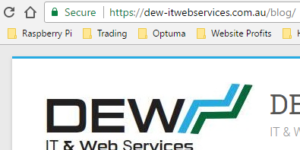 So it was with some dismay that I recently read an article from Wordfence regarding requirements this year for WordPress sites to be secure and have SSL enabled.
So it was with some dismay that I recently read an article from Wordfence regarding requirements this year for WordPress sites to be secure and have SSL enabled.
I’m sure you’ve all seen the green padlock and indication in your browser that a site is secure. Chrome shows a secure site as shown in the graphic.
Additionally, it has been reported for a few years that Google will favour SSL sites when it ranks search results in google.
I had heard some ‘horror’ stories about upgrading sites to SSL and how difficult it is so I of course decided to take one for the team and install SSL on this site (as well as my other sites)
The web host for this site actually to my surprise includes out-of-the-box a free SSL certificate provided by LetsEncrypt. It literally took 60 seconds in my hosting interface to enable SSL for this domain. It was as simple as selecting the option, clicking on the domain and clicking on Install.
So that installs the certificate but then I needed to do the reportedly ‘horrific’ task of upgrading my content. This was actually also a simple task it turned out. This site is built with WordPress and I have used a free database search and replace which made it childs play to replace all references to http with https for this domain. On one of my other sites, third party images also needed to be updated to use https. That was literally all I had to do. Perhaps this is harder on more complex sites but it is simple on sites like this one.
Once you have upgraded to SSL it’s worth checking every page to make sure you see the secure indicator. There is also a free online tool you can use to check that your page is using SSL and it will also tell you what needs to be fixed if there is any error. (a word of warning – make sure if you use caching that you delete the cache – it will save you from chasing your tail)
For the technically minded, see the following youtube videos. They do a great job of explaining SSL and encryption. I found them very interesting. Also please contact us if you would like to engage us to help with site migration to SSL.
Note: There are 5 videos in the series – you should be able to find the others if you are interested linked from the above. If you cannot find them, contact us and I will send you the link.
